Update 3.6.4.2
- STRFormat Graphics
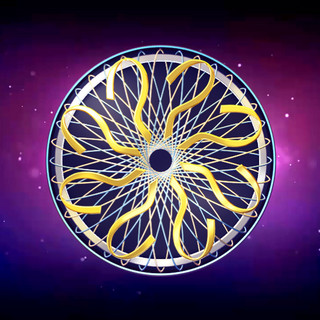
- Aug 1, 2022
- 3 min read
First of all, hello everyone!
Let's start with the main thing!

Specifically:
1. Technical changes:
- Implemented transmission of data from the FFF round, the names of tomorrow's players and the contestant strap over the local network.
- Fixed various errors in the work of displaying elements when working on a local network.
- Added line 304 for the "Switch the question" lifeline activating sound to the sound pack configuration file.
- The editors of the questions of the main game and the qualifying round have been redesigned. Now there is no need to create a file before writing a stack.
There are two buttons left in the editors: "open file" and "save file". The "save file" button saves the current data loaded and edited in the editor. Change of the data loaded into the control takes place in real time, if both the editor and the control have the same file loaded.
- Fixed a bug due to which, after the 15th question on the host infoboxes, the currency was added to the word "millionaire".
- Restrictions on screen sizes have been removed, as a result of which all elements are drawn correctly at a screen resolution of 3840x2160.
- Added lines to the .resolution3 files for editing the animation steps of the showing of the Summ Lozeng plate and the plates of the correct sequence of the FFF round. FF Tree All Right Order Answer Animation Step 1-2-3|90|88|84 FF Tree All Right Order Answer Animation Step 4-5-6|80|76|69 FF Tree All Right Order Answer Animation Step 7-8-9|61|53|46 FF Tree All Right Order Answer Animation Step 10-11-12|41|36|32 FF Tree All Right Order Answer Animation Step 13-14-15|28|25|22 FF Tree All Right Order Answer Animation Step 16|20 SL Lozeng Animation Step 1-2-3|90|88|84 SL Lozeng Animation Step 4-5-6|80|76|69 SL Lozeng Animation Step 7-8-9|61|53|46 SL Lozeng Animation Step 10-11-12|41|36|32 SL Lozeng Animation Step 13-14-15|28|25|22 SL Lozeng Animation Step 16|20 - Lifeline Ping is now unpossible when the lifeline is disabled. - Changed the structure of the Jump form.
- Added control mode: Shuffle.

Shuffle panel
Shuffle mode is characterized by its ability to randomly shuffle questions and amounts for them. The whole mode uses additional audio files, lines 175-311 appeared in the configuration file.
In the .amounts file of the new structure, you can add a setting block to unlock the mode in program.
Current possible mode settings: SH0 [Shuffle Settings Block] Shuffle First Question Number - the number of the first question to be shuffled from Shuffle Last Question Number - the number of the last question to which it will shuffle Shuffle Guaranteed Round 1 - milestone amount on round 1 Shuffle Guaranteed Round 2 - milestone amount on round 2 Shuffle Amounts Tree Mask Text - symbol that mask the shuffles position on money tree The mode is available to users with the full version of a program. Changes in WPF structure:
- Added animations for: Ask The Audience lifeline, lifeline icons on the money tree and lifeline icons on the question lozeng.
- Incomplete performance of WPF graphics in Shuffle format.
2. Update of the packs:
2.1. Packs have been updated for the latest versions - Rave Blue 2007 and 2008 as well as their Philippine and Sri Lankan analogues. Added versions for square screens - 4:3.
2.2. Minor changes to UK and French packs.
2.3. Updated Hot Seat pack.
Basically all the packs have been updated to a modern editing structure.
Of course there are ideas for global improvements to most of the packs in many details, but I'll be honest, it won't all get done right away, it will be a gradual process.
Thanks everyone!







Comments